News
Project description:
Commission Database 2.0 is a management software for artists and their patrons (clients/commissioners).
It manages:
- Overview of your artists (or clients) and the open art projects
- Upload status to art pages
- Which artworks are paid for, or if you have credits or debts
- Overview of all incoming/outgoing payments, which can be useful to verify bank statements
- Various statistics such as the month/year sums of incoming/outgoing payments
- Built-in currency converter to convert foreign currencies into your local currency (as a base for the statistics)
- Shortcut to folders that contain the artworks
- Collecting various information about commissions and artists, e.g. the contact details
- Password protection
Commission Database 2.0 is a management software for artists and their patrons (clients/commissioners).
It manages:
- Overview of your artists (or clients) and the open art projects
- Upload status to art pages
- Which artworks are paid for, or if you have credits or debts
- Overview of all incoming/outgoing payments, which can be useful to verify bank statements
- Various statistics such as the month/year sums of incoming/outgoing payments
- Built-in currency converter to convert foreign currencies into your local currency (as a base for the statistics)
- Shortcut to folders that contain the artworks
- Collecting various information about commissions and artists, e.g. the contact details
- Password protection
Daniel Marschall
ViaThinkSoft Co-Founder
ViaThinkSoft Co-Founder
Project description:
Filter Foundry is a compatible replacement for Adobe Filter Factory. For information about how to use the Filter Factory-compatible interface, see The Filter Factory Programming Guide. Several example effects come with Filter Factory.
Initially written by Toby Thain in 2003 - 2009, the development has been continued by Daniel Marschall / ViaThinkSoft since 2018. Several advancements and improvements have been made, and a 64-bit Windows version was created. The Macintosh version could not be taken over because Apple removed the "Carbon" API.
Filter Foundry full documentation
Here you can find a few filters by ViaThinkSoft which were created using Filter Foundry.
Filter Foundry is a compatible replacement for Adobe Filter Factory. For information about how to use the Filter Factory-compatible interface, see The Filter Factory Programming Guide. Several example effects come with Filter Factory.
Initially written by Toby Thain in 2003 - 2009, the development has been continued by Daniel Marschall / ViaThinkSoft since 2018. Several advancements and improvements have been made, and a 64-bit Windows version was created. The Macintosh version could not be taken over because Apple removed the "Carbon" API.
Filter Foundry full documentation
Here you can find a few filters by ViaThinkSoft which were created using Filter Foundry.
Daniel Marschall
ViaThinkSoft Co-Founder
ViaThinkSoft Co-Founder
Download description:
This is the latest version of OIDplus 2.0!
Source code: https://github.com/danielmarschall/oidplus
This is the latest version of OIDplus 2.0!
Source code: https://github.com/danielmarschall/oidplus
Daniel Marschall
ViaThinkSoft Co-Founder
ViaThinkSoft Co-Founder
Project description:
VGWhoIs is a fork of the tool GWhoIs (currently not actively developed). It allows users to find information about domains, IP addresses, ASN numbers etc by querying the best fitting WhoIs service automatically. The information about the whois services is stored in a pattern file and can be altered or extended by new pattern files.
The usage is pretty simple:
VGWhoIs is a fork of the tool GWhoIs (currently not actively developed). It allows users to find information about domains, IP addresses, ASN numbers etc by querying the best fitting WhoIs service automatically. The information about the whois services is stored in a pattern file and can be altered or extended by new pattern files.
The usage is pretty simple:
vgwhois example.comDaniel Marschall
ViaThinkSoft Co-Founder
ViaThinkSoft Co-Founder
Download description:
The source text Color Manager 2.1, created with Embarcadero Delphi 11.
No third-party VCLs are needed.
The source text Color Manager 2.1, created with Embarcadero Delphi 11.
No third-party VCLs are needed.
Daniel Marschall
ViaThinkSoft Co-Founder
ViaThinkSoft Co-Founder
Download description:
Developed with Embarcadero Delphi and unDelphiX
Developed with Embarcadero Delphi and unDelphiX
Daniel Marschall
ViaThinkSoft Co-Founder
ViaThinkSoft Co-Founder
Download description:
Developed with Embarcadero Delphi and unDelphiX.
Developed with Embarcadero Delphi and unDelphiX.
Daniel Marschall
ViaThinkSoft Co-Founder
ViaThinkSoft Co-Founder
Download description:
Requires DirectX 9.0c to be installed which can be downloaded here (even if you already got a later version on your system!)
Requires DirectX 9.0c to be installed which can be downloaded here (even if you already got a later version on your system!)
Daniel Marschall
ViaThinkSoft Co-Founder
ViaThinkSoft Co-Founder
Download description:
Requires DirectX 9.0c to be installed which can be downloaded here (even if you already got a later version on your system!)
Requires DirectX 9.0c to be installed which can be downloaded here (even if you already got a later version on your system!)
Daniel Marschall
ViaThinkSoft Co-Founder
ViaThinkSoft Co-Founder
Project description:
Created in 2000 by Mavrick Designs, "Necropolis" is a horror game based on the movie Phantasm.
It was developed in DarkBASIC and published for free on DarkBASIC Demo CDs.
In 2025, I have ported the game to DarkBASIC Professional and fixed a BUNCH of bugs and problems,
and also implemented some small improvements, such as showing the current level in the HUD.
Created in 2000 by Mavrick Designs, "Necropolis" is a horror game based on the movie Phantasm.
It was developed in DarkBASIC and published for free on DarkBASIC Demo CDs.
In 2025, I have ported the game to DarkBASIC Professional and fixed a BUNCH of bugs and problems,
and also implemented some small improvements, such as showing the current level in the HUD.
Daniel Marschall
ViaThinkSoft Co-Founder
ViaThinkSoft Co-Founder
Screenshots of the projekt
Project description:
UserDetect2 is a program that allows the user to execute different programs depending on their current environment (e.g. MAC addresses, user name or computer name), so that a single executable file, e.g. shared over a network drive, a flash drive or external hard disk, can perform tasks for different work stations. The environment identifications can be extended by plugins.
UserDetect2 is a program that allows the user to execute different programs depending on their current environment (e.g. MAC addresses, user name or computer name), so that a single executable file, e.g. shared over a network drive, a flash drive or external hard disk, can perform tasks for different work stations. The environment identifications can be extended by plugins.
Daniel Marschall
ViaThinkSoft Co-Founder
ViaThinkSoft Co-Founder
Project description:
Due to a project I needed a function that reads the original file name from a trash file. After some research I found publications and forensics freeware which analyze the structure of trash index files and describe or analyze it. Unfortunately, I must say that all publications that I've found were erroneous (some fatal) and not all analysis programs could handle all types of trash index files (various Windows versions). So I have made a different trash structure analysis (Windows 95 to Windows 7) and a Delphi unit, a including sample program. Of course I wanted to do something good for the community and published this unit open source. The operator or authors of the publications/websites were also contacted by me in order to refer to their errors. Microsoft of course does not comment the development of Windows structure files.
Requires at least Delphi 4, but RecyclerGetDateTime() is first unlocked in Delphi 6.
I successfully tested the program with Windows NT4, 95 (with and without IE4 ShellExtensions), 98, 2000, XP, Vista, 7, 10, 11 and with ReactOS.
Due to a project I needed a function that reads the original file name from a trash file. After some research I found publications and forensics freeware which analyze the structure of trash index files and describe or analyze it. Unfortunately, I must say that all publications that I've found were erroneous (some fatal) and not all analysis programs could handle all types of trash index files (various Windows versions). So I have made a different trash structure analysis (Windows 95 to Windows 7) and a Delphi unit, a including sample program. Of course I wanted to do something good for the community and published this unit open source. The operator or authors of the publications/websites were also contacted by me in order to refer to their errors. Microsoft of course does not comment the development of Windows structure files.
Requires at least Delphi 4, but RecyclerGetDateTime() is first unlocked in Delphi 6.
I successfully tested the program with Windows NT4, 95 (with and without IE4 ShellExtensions), 98, 2000, XP, Vista, 7, 10, 11 and with ReactOS.
Daniel Marschall
ViaThinkSoft Co-Founder
ViaThinkSoft Co-Founder
Download description:
The source of (De)Coder 5, created with Delphi 12.
Also included are the source codes of some previous versions.
The source of (De)Coder 5, created with Delphi 12.
Also included are the source codes of some previous versions.
Daniel Marschall
ViaThinkSoft Co-Founder
ViaThinkSoft Co-Founder
Project description:
Commission Database 2.0 is a management software for artists and their patrons (clients/commissioners).
It manages:
- Overview of your artists (or clients) and the open art projects
- Upload status to art pages
- Which artworks are paid for, or if you have credits or debts
- Overview of all incoming/outgoing payments, which can be useful to verify bank statements
- Various statistics such as the month/year sums of incoming/outgoing payments
- Built-in currency converter to convert foreign currencies into your local currency (as a base for the statistics)
- Shortcut to folders that contain the artworks
- Collecting various information about commissions and artists, e.g. the contact details
- Password protection
Commission Database 2.0 is a management software for artists and their patrons (clients/commissioners).
It manages:
- Overview of your artists (or clients) and the open art projects
- Upload status to art pages
- Which artworks are paid for, or if you have credits or debts
- Overview of all incoming/outgoing payments, which can be useful to verify bank statements
- Various statistics such as the month/year sums of incoming/outgoing payments
- Built-in currency converter to convert foreign currencies into your local currency (as a base for the statistics)
- Shortcut to folders that contain the artworks
- Collecting various information about commissions and artists, e.g. the contact details
- Password protection
Daniel Marschall
ViaThinkSoft Co-Founder
ViaThinkSoft Co-Founder
Project description:
produktfragen.com is the place to go for product information and discussions.
Browse through our extensive collection of product categories and discover questions and answers about specific products.
produktfragen.com
produktfragen.com is the place to go for product information and discussions.
Browse through our extensive collection of product categories and discover questions and answers about specific products.
produktfragen.com
Victor-Phillip Negoescu
ViaThinkSoft Gründer
ViaThinkSoft Gründer
Project description:
The 64 bit drivers of the card printers Evolis Pebble 4, Evolis Dualys 3, Evolis Tattoo 2, Evolis Quantum 2, and Evolis Securion are working with Windows 7, but in Windows 10 and 11, the selection of a single color ribbon leads to a crash. Therefore, you cannot use the driver to print with single-color ribbons! This inofficial patch fixes the problem.
The 64 bit drivers of the card printers Evolis Pebble 4, Evolis Dualys 3, Evolis Tattoo 2, Evolis Quantum 2, and Evolis Securion are working with Windows 7, but in Windows 10 and 11, the selection of a single color ribbon leads to a crash. Therefore, you cannot use the driver to print with single-color ribbons! This inofficial patch fixes the problem.
Daniel Marschall
ViaThinkSoft Co-Founder
ViaThinkSoft Co-Founder
Project description:
- Generate an UUID (according to RFC 4122):
- ... Time based (version 1) UUID
- ... DCE Security (version 2) UUID
- ... Name-based (version 3/5) UUID
- ... Random (version 4) UUID
- Interprete ("decode") an UUID
- Interprete a MAC address
- Generate an UUID (according to RFC 4122):
- ... Time based (version 1) UUID
- ... DCE Security (version 2) UUID
- ... Name-based (version 3/5) UUID
- ... Random (version 4) UUID
- Interprete ("decode") an UUID
- Interprete a MAC address
Daniel Marschall
ViaThinkSoft Co-Founder
ViaThinkSoft Co-Founder
Project description:
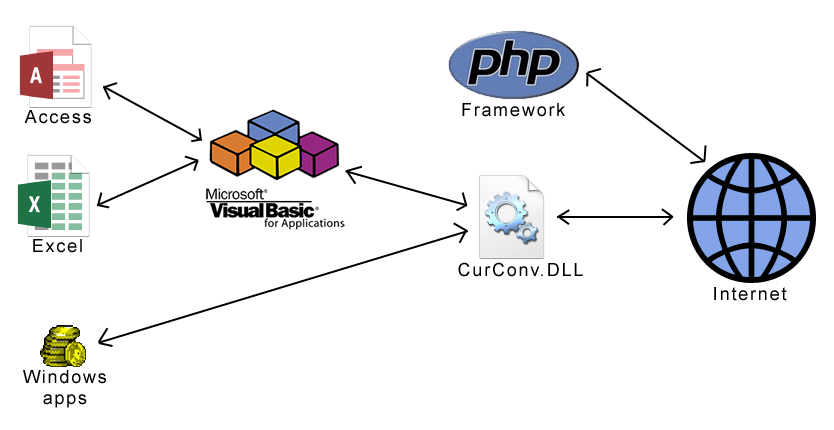
Abstract
ViaThinkSoft Currency Converter is a library developed by Daniel Marschall which converts currencies. The latest exchange data is automatically downloaded and cached.
To use ViaThinkSoft Currency Converter, you need an API key from CurrencyLayer.com. Keys with limited access are available for free, and there are paid subscriptions available, too.
Usage for online applications, with PHP
Download framework and example script from the SVN
Try it now! Use the online tool
For Windows users
If you are not a developer, you can download the ready-to-use demo EXE file.
Download Windows demo application, written in Delphi

For Windows developers
The Currency Converter is implemented as a Windows DLL (Source code for Delphi), which can be used by most other programming languages as well as VBA (Visual Basic for Applications). Therefore, you can use Currency Calculator in Microsoft Office products.
Download compiled DLL for Win32 and Win64
Download source code for usage in ...
Before using the DLL, please place the API key in your registry:
Specification of the exported DLL methods
Abstract
ViaThinkSoft Currency Converter is a library developed by Daniel Marschall which converts currencies. The latest exchange data is automatically downloaded and cached.
To use ViaThinkSoft Currency Converter, you need an API key from CurrencyLayer.com. Keys with limited access are available for free, and there are paid subscriptions available, too.
Usage for online applications, with PHP
Download framework and example script from the SVN
Try it now! Use the online tool
For Windows users
If you are not a developer, you can download the ready-to-use demo EXE file.
Download Windows demo application, written in Delphi
For Windows developers
The Currency Converter is implemented as a Windows DLL (Source code for Delphi), which can be used by most other programming languages as well as VBA (Visual Basic for Applications). Therefore, you can use Currency Calculator in Microsoft Office products.
Download compiled DLL for Win32 and Win64
Download source code for usage in ...
Before using the DLL, please place the API key in your registry:
Windows Registry Editor Version 5.00
[HKEY_CURRENT_USER\Software\ViaThinkSoft\CurrencyConverter]
"APIKey"="....."Specification of the exported DLL methods
Daniel Marschall
ViaThinkSoft Co-Founder
ViaThinkSoft Co-Founder
Project description:
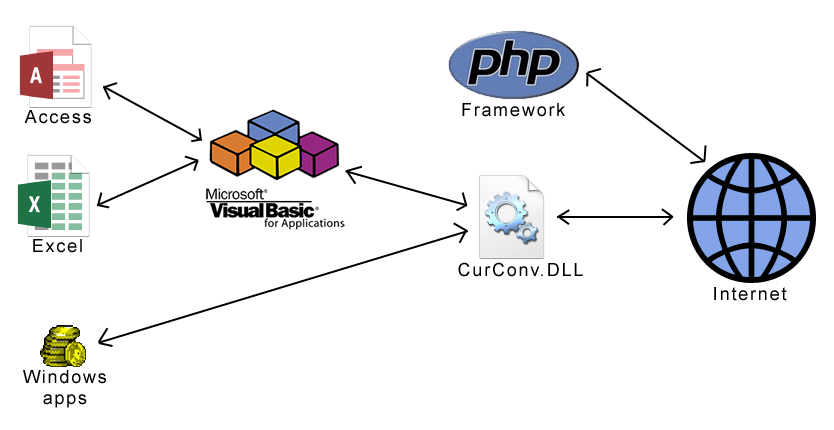
Abstract
ViaThinkSoft Currency Converter is a library developed by Daniel Marschall which converts currencies. The latest exchange data is automatically downloaded and cached.
To use ViaThinkSoft Currency Converter, you need an API key from CurrencyLayer.com. Keys with limited access are available for free, and there are paid subscriptions available, too.
Usage for online applications, with PHP
Download framework and example script from the SVN
Try it now! Use the online tool
For Windows users
If you are not a developer, you can download the ready-to-use demo EXE file.
Download Windows demo application, written in Delphi

For Windows developers
The Currency Converter is implemented as a Windows DLL (Source code for Delphi), which can be used by most other programming languages as well as VBA (Visual Basic for Applications). Therefore, you can use Currency Calculator in Microsoft Office products.
Download compiled DLL for Win32 and Win64
Download source code for usage in ...
Before using the DLL, please place the API key in your registry:
Specification of the exported DLL methods
Abstract
ViaThinkSoft Currency Converter is a library developed by Daniel Marschall which converts currencies. The latest exchange data is automatically downloaded and cached.
To use ViaThinkSoft Currency Converter, you need an API key from CurrencyLayer.com. Keys with limited access are available for free, and there are paid subscriptions available, too.
Usage for online applications, with PHP
Download framework and example script from the SVN
Try it now! Use the online tool
For Windows users
If you are not a developer, you can download the ready-to-use demo EXE file.
Download Windows demo application, written in Delphi
For Windows developers
The Currency Converter is implemented as a Windows DLL (Source code for Delphi), which can be used by most other programming languages as well as VBA (Visual Basic for Applications). Therefore, you can use Currency Calculator in Microsoft Office products.
Download compiled DLL for Win32 and Win64
Download source code for usage in ...
Before using the DLL, please place the API key in your registry:
Windows Registry Editor Version 5.00
[HKEY_CURRENT_USER\Software\ViaThinkSoft\CurrencyConverter]
"APIKey"="....."Specification of the exported DLL methods
Daniel Marschall
ViaThinkSoft Co-Founder
ViaThinkSoft Co-Founder
Project description:
Peg Solitaire is a board game for one player involving movement of pegs on a board with holes. Some sets use marbles in a board with indentations. The game is known simply as Solitaire in the United Kingdom where the card games are called Patience.
More information at Wikipedia
Peg Solitaire is a board game for one player involving movement of pegs on a board with holes. Some sets use marbles in a board with indentations. The game is known simply as Solitaire in the United Kingdom where the card games are called Patience.
More information at Wikipedia
Daniel Marschall
ViaThinkSoft Co-Founder
ViaThinkSoft Co-Founder

 English
English Windows
Windows Linux
Linux German
German